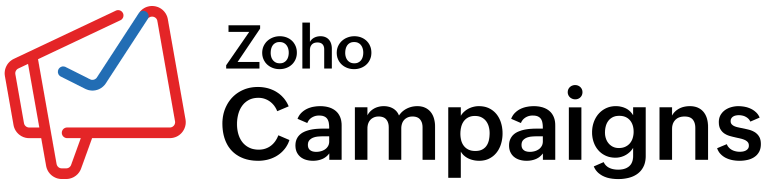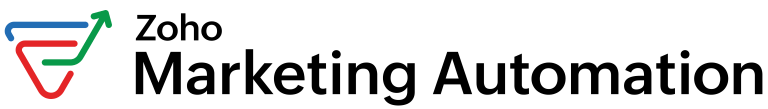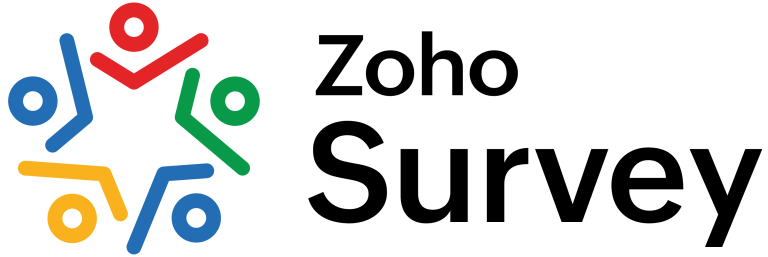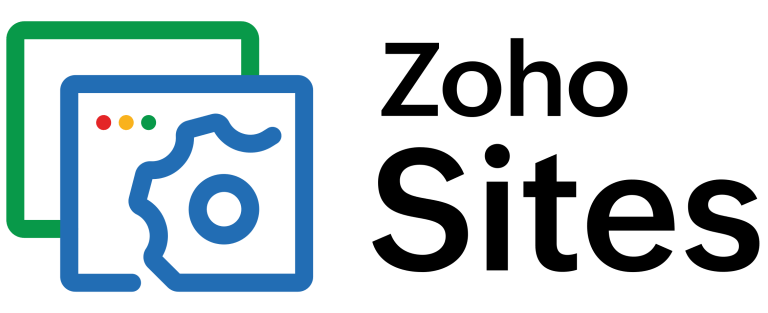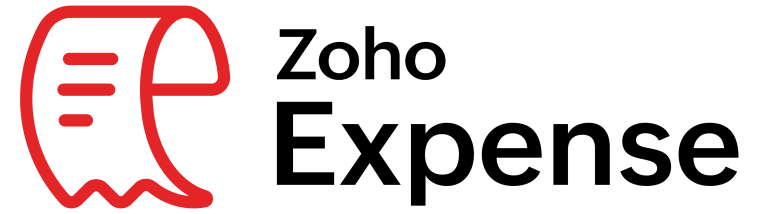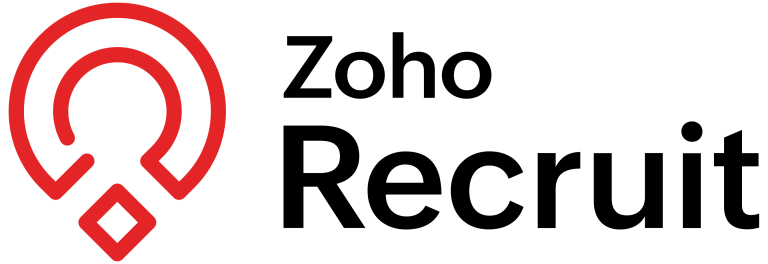Zoho Forms
Form creation software
Create online forms and collect data simply, then send them by email or encapsulate them directly in any web page.


Why choose Zoho Forms?
Zoho Forms’ intuitive interface makes it easy to create online forms. Streamline internal and external data collection. You save time creating forms and automate the processing of information and the reading of results.
Drag and drop
Use drag-and-drop menus to prepare your forms in just a few minutes. Choose themes or templates from the catalog, or customize your forms – whatever suits you best!
A large number of fields are available directly
Multiple choice questionnaire, phone number, payment terms, name, file download, numbers, etc.

Increase productivity
You can also reuse your existing forms to adapt them.
Get to know your customers better
With this tool for creating online forms, you can collect the data you need to get to know your customers better: launch satisfaction surveys, market studies and ask for opinions.
facilitate your company's processes
Use online forms to facilitate your company’s processes: organize travel booking requests, group training registrations, let your employees report a bug or difficulty. You can integrate forms into your workflows and automatically launch an action based on a type of response, such as sending an e-mail or contacting a colleague.
Mobile application
Install the mobile app to build questionnaires and consult responses anywhere, anytime.
Facilitate your users' experience
Publish your forms in a form that adapts to all screen formats (responsive). Users can save their first answers and finish later if they wish. Once the form has been filled in, you can send them a confirmation, an attachment, or direct them to a web page.
Share your surveys any way you like
By e-mail, by sending a personal or public link, on your company’s intranet or extranet site.
Publish on your social networks
Publish your forms on your social networks with ease, using the buttons provided for each network.
Synchronize Zoho Forms with your usual tools
Cike Google Sheets, WordPress, Salesforce or Mailchimp.
Notifications
Set up notifications to be informed as soon as answers are given, or according to the types of answers you want to see first .
Data analysis
Analyze the data collected and read the results in easy-to-read graphs or columns. You can also export them in PDF or CSV format. Thanks to your customers’ answers, improve your marketing strategy.
Privacy
Assure users of your compliance with privacy and data regulations such as the RGPD.
For greater efficiency, we recommend pairing Zoho Forms with the other software products in the Zoho One suite
Anomalies, suggestions, predictions.
Built-in artificial intelligence allows you to go even further and detect anomalies or produce predictions and suggestions.
Secure data.
With Zoho Forms, data is secure and accessible in real time and from anywhere, because it’s a cloud solution.
Personalized follow-up.
At MOBIX, we’re committed to providing customized implementation and follow-up for your project.
Interconnections.
Zoho Forms also connects seamlessly with third-party applications, your existing business tools and other Zoho tools.
Nous sommes spécialistes de la digitalisation des PME
Nos offres de consulting, d’accompagnement et de suivi s’adaptent à votre organisation, quels que soient vos outils actuels.

 MOBIX nous a configuré Zoho afin qu’il corresponde à notre métier. Nous avons même pu développer une fonctionnalité spécifique à notre métier. Et nous continuons à le faire évoluer grâce à leur expertise. Merci à Florian pour sa disponibilité, son écoute et son professionnalisme. Je recommande vivement.
MOBIX nous a configuré Zoho afin qu’il corresponde à notre métier. Nous avons même pu développer une fonctionnalité spécifique à notre métier. Et nous continuons à le faire évoluer grâce à leur expertise. Merci à Florian pour sa disponibilité, son écoute et son professionnalisme. Je recommande vivement. MOBIX a été un excellent prestataire pour la rnise en place des logiciels Zoho. Professionnalisme et efficacité. Recommandation 100%.
MOBIX a été un excellent prestataire pour la rnise en place des logiciels Zoho. Professionnalisme et efficacité. Recommandation 100%. MOBIX helps us with integrations between Zoho and various other systems. Fast and very knowledgeable, invaluable support for us!
MOBIX helps us with integrations between Zoho and various other systems. Fast and very knowledgeable, invaluable support for us! MOBIX a su nous accompagner parfaitement dans la reprise en main de notre CRM. Les conseils prodigués ont été immédiatement actionnables et nous avons pu en quelques jours repartir sur de bonnes bases. Je recommande donc MOBIX sans hésiter !
MOBIX a su nous accompagner parfaitement dans la reprise en main de notre CRM. Les conseils prodigués ont été immédiatement actionnables et nous avons pu en quelques jours repartir sur de bonnes bases. Je recommande donc MOBIX sans hésiter !